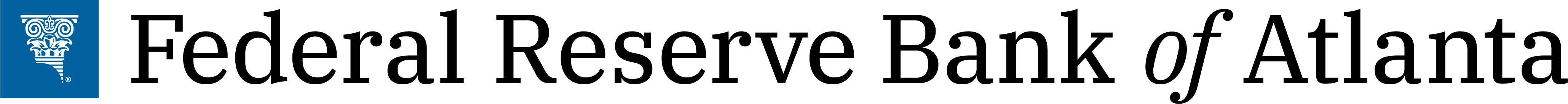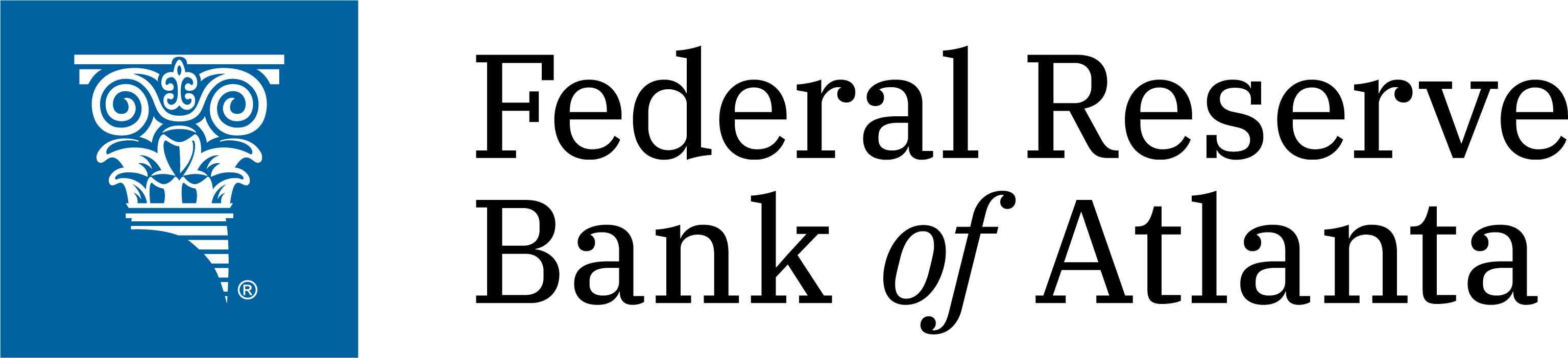The Unemployment Claims Monitor (UCM) tracks initial unemployment claims and continued unemployment claims reported by the US Department of Labor (DOL). The UCM contains a historical record of several unemployment insurance programs including Regular State, Short-Time Compensation, Federal Employee, Newly Discharged Veterans, Pandemic Unemployment Assistance, and more. For more information about the UCM, see below.
Unemployment Claims Monitor
The UCM aggregates historical unemployment claims data from three US Department of Labor (DOL) sources: ETA 538: Advance Weekly Initial and Continued Claims Report, ETA 539: Weekly Claims and Extended Benefits Trigger Data, and ETA 203: Characteristics of the Insured Unemployed. ETA 538 is published as a report and eta 539 and eta 203 are data files.
Layout
The Filters panel is the primary means for controlling and interacting with the Unemployment Claims Monitor (UCM).
The main content area is where all data are displayed. It contains:
- Two summary boxes which display Initial and Continued Claims figures based on the End Date set in the Date Range;
- The Claims Trend Over Time shows a line chart which visualizes claims over time based on the Start Date and End Date set in the Date Range;
- Geographic Distribution is a heat map which illustrates the geographic distribution of claims based on the End Date set in the Date Range; and
- Largest Initial Claims Filings and Smallest Initial Claims Filings show two bar charts which order geographies by number of filings and are also based on the End Date set in the Date Range.
Instructions
In the Filters panel:
- The Seasonally Adjusted toggle switches between seasonally adjusted and non-seasonally adjusted data. DOL only provides seasonally adjusted data at the national level.
- The Location selector allows for one or multiple locations to be selected. States are listed by US Census regions.
- The Data filter allows users to view Unemployment Claims with general initial and continued claims data.
- The Unemployment Program filter allows users to display data from various unemployment programs.
- When a pandemic era program is selected, the Date Range will auto-adjust the Start Date to January 1, 2020, and the End Date to December 25, 2021. However, users may select alternate dates.
- The State Additional Benefits, Extended Benefits, and Pandemic Emergency Unemployment Compensation programs are continued claims programs and do not include initial claims data. Thus, when either of these options are selected, the summary boxes and visuals in the main panel will only display continued claims data.
- The Trend filter allows users to aggregate and manipulate data by count or change over different time increments.
- The Format filter will appear if one of the Change options is selected in the Trend filter. This will allow users to display data as an Absolute Change or Percent Change. Both calculations are based on one period back in time.
- The Date Range filter allows users to choose the Start Date and End Date of the data to display. DOL tracks and reports claims data based on the week ending on Saturday. Thus, only Saturdays are available for selection when data are aggregated by week. When data are aggregated by month, month and year selectors will appear for both Start Date and End Date. When data are aggregated by year, a year selector will appear for both.
- The Reset Dates button will set the Start Date and End Date back to their defaults. The End Date defaults to the latest available date in the dataset and the Start Date defaults to 52 weeks prior to the End Date.
- The Reset UCM button resets the Monitor back to its default state.
- The Export (CSV) button will download the raw data files the UCM uses to make its calculations into a Comma Separated Values (CSV) file. The CSV does not include calculated data.
The UCM does not include a submit button. The Monitor will auto-update as selections are made.
In the data panels:The main panel of the UCM, where the data are displayed, also includes helpful features and filters.
- The number of claims in the Initial Claims and Continued Claims boxes always reflect the End Date. The boxes also include tags to indicate whether users are viewing weekly, 4-week moving average, monthly, or yearly figures.
- The Claims Trend Over Time box houses the line chart, radio buttons that allow users to select national-level seasonally adjusted or non-seasonally adjusted data, a dropdown menu to select a particular data series, and a toggle to aggregate or disaggregate the data when multiple states are selected.
- The radio buttons allow users to switch between displaying seasonally adjusted or non-seasonally adjusted numbers on the line chart. DOL only provides seasonally adjusted numbers for the United States as a whole and not for individual states. Seasonal adjustments are only done for the regular state Unemployment Insurance program.
- The dropdown menu on the line chart allows users to toggle between displaying lines for both Initial and Continued Claims, Initial Claims only, or Continued Claims only. Initial claims are reflected by the blue line. Continued Claims are reflected by the orange line.
- When multiple locations are selected, the Aggregate Locations toggle will appear. This allows users to aggregate or disaggregate the selected locations. When data are disaggregated, initial claims data for each location will be displayed in various shades of blue and continued claims data for each location will be displayed in various shades of orange. The summary boxes will disappear when data are disaggregated.
- The data in this section reflects the End Date in the Date Range.
- Note: Continued Claims lag Initial Claims by one-week. When the latest end date is selected and the map and bar charts are set to Continued Claims, the following error message will display: “There are no data to display for the selected end date.” Users will have to select an earlier date (at least one week prior) to display Continued